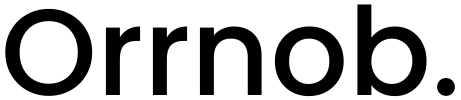As a website builder and niche blogger, I understand the importance of generating revenue through ads on my website while also providing a good user experience.
However, it can be challenging to achieve both goals.
That’s why I was excited to discover Microsoft Clarity, a website analytics tool that helps businesses like mine optimize their website for ad revenue. With its advanced features such as heatmap, session recording, and funnel analysis, I was able to gain valuable insights into user behavior and make data-driven decisions to improve website performance.

What Does Microsoft Clarity Do?
Microsoft Clarity allows businesses to track user behavior on their website, providing insights into what areas are working well, and which may be causing issues.
It uses heatmap technology to show where users are clicking and scrolling, which can help identify problem areas on a website, such as confusing navigation or poorly placed ads.
The session recording feature allows businesses to see exactly how users interact with their website, which can help identify usability issues. And the funnel analysis feature shows where users are dropping off in the conversion process, which can help businesses identify and fix issues that are preventing conversions.
What Were My Challenges?
As a blogger, my primary purpose is to make my blogs easy and appealing to visitors while also generating revenue.
However, providing a good user experience while also displaying ads on the site is challenging.
This was impacting my bottom line, and I was looking for a solution. I needed a way to understand user behavior on my website and make data-driven decisions to improve user experience and increase ad revenue.
How I Implemented Microsoft Clarity?
I heard about Microsoft Clarity through a YouTube channel and was particularly interested in its heatmap feature, which tracks visitor movements on my website. I integrated the tool into my website and began to gather data and insights on user behavior.
I found the implementation process to be straightforward and easy to navigate. The tool provided clear instructions on how to install the tracking
code on my website and set up my account. Once the tool was set up, I was able to start tracking user behavior immediately.
One of the first things I noticed was that my website had a high bounce rate, meaning that many users were leaving my site shortly after arriving. I also noticed that some pages on my website had a low click-through rate on certain elements, such as my ad banners. I realized that this was likely due to poor ad placement and a confusing layout.
How I Optimized the Websites?
Using the data and insights gathered from Microsoft Clarity, I was able to identify areas of my website that were causing issues for users and make changes to the layout to improve their experience.
I started by optimizing the placement of ads on my website. By analyzing the heatmap data, I could see where users were spending the most time on my website and where they were clicking. I was able to reposition my ads to be more prominent in these areas, which increased their visibility and click-through rate.
I also worked on improving the overall layout of my website. I realized that many users were getting lost on my site due to a confusing navigation menu. I restructured my menu to make it more intuitive and user-friendly. I also made sure that the most important pages on my website, such as my contact page and my blog, were prominently featured.
And, What Were The Results?
The changes I made to my website based on the insights gathered from Microsoft Clarity had a significant impact on my business.
I was able to see a 45% increase in ad revenue and a decrease in bounce rate.
The heatmap feature in particular was extremely useful in understanding user behavior and making data-driven decisions to improve the user experience.
I also noticed that users were spending more time on my site, which was a great indication that they were finding my website more engaging.

Conclusion
In conclusion, using Microsoft Clarity proved to be a valuable asset for my business. It allowed me to gain valuable insights into user behavior, optimize my website for ad revenue and improve user experience.
The heatmap feature in particular was extremely useful in understanding user behavior and making data-driven decisions.
Overall, I highly recommend Microsoft Clarity to other businesses looking to optimize their website for ad revenue and improve user experience.
By using the insights from Microsoft Clarity, I was able to understand my users better, and make changes that resulted in a significant increase in ad revenue and a better user experience.
This is a clear indication that website analytics tools like Microsoft Clarity can be extremely beneficial for businesses looking to grow and improve.