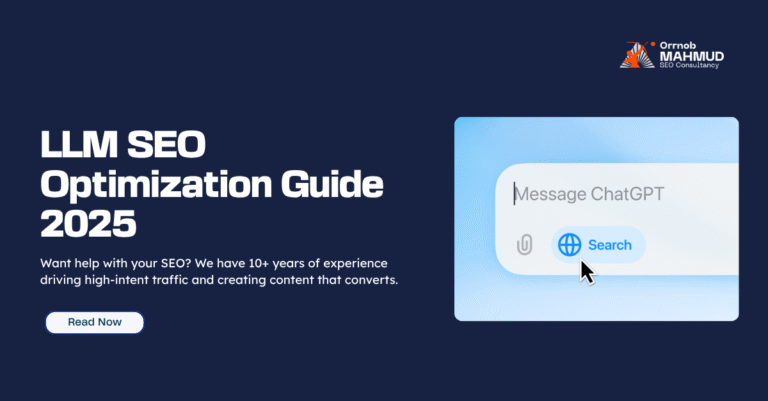Get 99% Accurate Results from ChatGPT – Pro Prompting
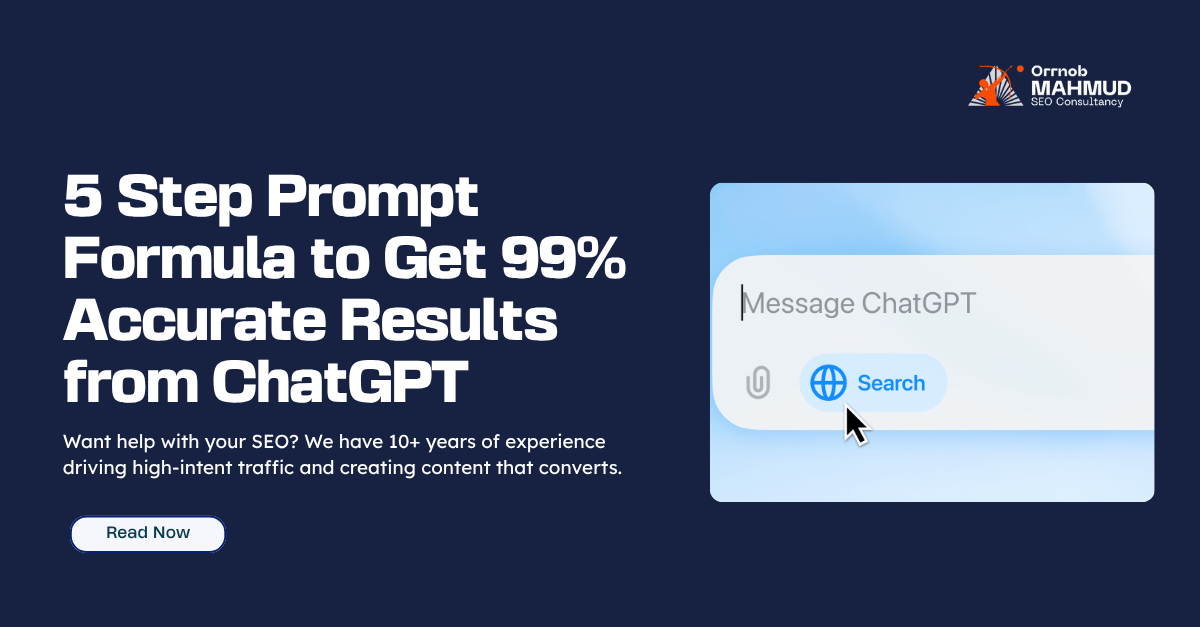
Let’s be honest. ChatGPT is an amazing tool, but only if you know how to talk to it.
I’ve seen way too many people ask vague questions and then wonder why the answers are generic, off-topic, or just not useful. If you’ve ever felt like that, chances are your prompt was the problem, not the tool.
So today, I’m sharing a simple but powerful 5-step prompt formula that I personally use when working with AI. Whether you’re a marketer, SEO, blogger, or just someone trying to save time, this will help you get exactly what you need from ChatGPT with 99% accuracy.
So, How to make ChatGPT more accurate? Let’s break it down.
✅ Step 1: Set the Role
Start by assigning a specific role to ChatGPT. Think of it like this you’re giving it a character to play.
“You are an experienced LinkedIn marketing strategist.”
When you define the role clearly, ChatGPT responds with the mindset, language, and style that role would typically use.
✅ Step 2: Provide the Context
Next, explain why you need the response and what you’re planning to do with it.
This part is critical.
“I am a digital marketing agency owner looking to promote the benefits of hiring virtual assistants.”
With this context, ChatGPT knows the target audience, the goal, and the use-case so it can align the answer accordingly.
✅ Step 3: Add Examples (Optional but Powerful)
If you have a specific type of output in mind, show it.
“Here’s a post I liked. I want something similar in tone and structure.”
This acts like a cheat code. You’re reducing the guesswork for the model.
✅ Step 4: Specify the Style
Tell ChatGPT what tone or writing voice to use.
This could be:
- Professional but friendly
- Casual and witty
- Data-driven and formal
You’re guiding the vibe of the output, which matters a lot for brand consistency.
✅ Step 5: Set the Format
This is where you tell ChatGPT how to structure the output: bullets, paragraphs, word count, etc.
“Write a LinkedIn post in 4 bullet points. Keep it under 80 words. Max 200 words total.”
Now the output becomes plug-and-play for wherever you want to publish it.
🎯 Putting It All Together (Example Prompt)
Here’s what a full 5-step prompt looks like:
You are an experienced LinkedIn marketing strategist. I am a digital marketing agency owner looking to promote the benefits of hiring virtual assistants. In 80 words or less, write a LinkedIn post in 4 bullet points that highlights the cost savings, increased efficiency, and ability to delegate tasks. Use a professional but friendly tone. And limit the post to 200 words max.
That’s it.
This framework isn’t just theory, I’ve used it to write blog posts, LinkedIn content, outreach emails, landing page drafts, client pitches, and more. The difference in quality and accuracy is night and day when you follow this structure.
Final Thoughts
Most people don’t get bad results from ChatGPT because it’s not smart enough. They get bad results because their instructions are too vague.
If you want better results, give better prompts.
So next time you open ChatGPT, try this 5-step framework:
Role → Context → Examples → Style → Format
Trust me, you’ll never prompt the same way again.
📩 Got any questions about AI, SEO, or client systems? Hit me up anytime.